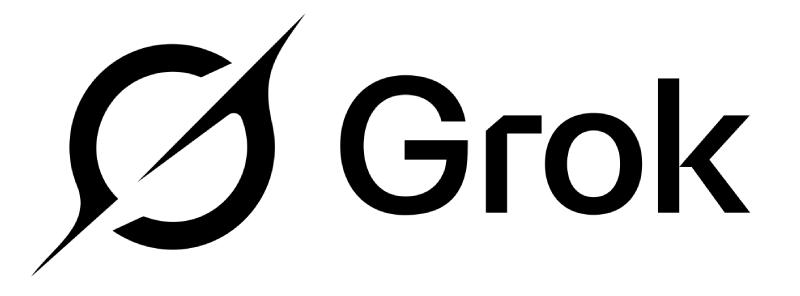In the ever-changing realm of cybersecurity, it’s the small details that often matter the most. The robots.txt file, while seemingly insignificant, is a crucial component that can fortify a website’s security. We will explore robots.txt in-depth, delving into its functions, and uncovering its role in Cyber Security.
Robots.txt: A Closer Look
Robots.txt, short for “Robots Exclusion Protocol,” is a standard utilized by webmasters to communicate with web crawlers, also known as robots or spiders, regarding which parts of a website should or should not be crawled or indexed. By adhering to the rules specified in this file, website administrators can exert fine-grained control over the information that search engines and other automated agents can access.
Understanding the Syntax
At its core, robots.txt is a plain text file with a simple and intuitive syntax. Each line typically consists of two parts: a user-agent and a directive. The user-agent specifies which robot the rules apply to, and the directive outlines the actions to be taken by the robot.
Example Use Case:
User-agent: Googlebot
Disallow: /private/
In this case, we are instructing Google’s crawler to avoid accessing any content within the “/private/” directory.
-> (Request Demo) 10 X Pen Testing Frequency & 100% Asset Coverage
User-Agents: Navigating the Web Crawling Landscape
User-agents are like key cards for different web robots. Some robots are up to no good, scraping sensitive information, while others like Googlebot or Bingbot are just trying to index stuff for search results. When you specify user-agents in your robots.txt, you can choose who gets in and who gets blocked.
The “User-agent” field can accept wildcards, such as ‘*’ to apply rules to all robots, or partial names to target specific groups. For instance:
User-agent: *
Disallow: /private/
This would disallow access to all robots.
Directives: The Rules of Engagement
Robots.txt provides a few fundamental directives that govern how web crawlers interact with your site. The primary directives are:
- Disallow: As seen in our earlier example, “Disallow” instructs a robot not to access specific URLs or directories. This is a fundamental tool to protect sensitive content.
- Allow: Counterintuitive as it may sound, “Allow” can be used to override a “Disallow” directive, ensuring that certain content is accessible even when a broader rule restricts it.
- Crawl-Delay: While not universally supported, this directive permits webmasters to specify a crawl delay in seconds, thereby controlling the rate at which a robot accesses the site.
- Sitemap: The “Sitemap” directive enables you to specify the location of your XML sitemap, a file that helps search engines understand the structure and content of your site.
Robots.txt and Cybersecurity
Robots.txt, though primarily designed for SEO purposes, plays a vital role in cybersecurity. Here’s how:
- Protect Sensitive Information: By disallowing access to sensitive directories and pages, webmasters can safeguard confidential data, such as personal user information, configuration files, or admin panels, from web crawlers.
- Mitigate Scraping Attacks: Malicious actors often employ web scraping tools to steal valuable data. Robots.txt can be used to thwart such attempts by blocking known scrapers or limiting access to certain data sources.
- Enhance Privacy and Compliance: In compliance with data protection regulations like GDPR, robots.txt can be used to restrict access to personal data, ensuring compliance with legal requirements and minimizing privacy risks.
- Avoid Duplicate Content Issues: Search engines penalize websites with duplicate content. By excluding redundant or duplicate content through robots.txt, webmasters can improve SEO and mitigate potential issues.
>> Discover & Test your Ransomware Attack Surface
While robots.txt is a powerful tool, it’s essential to keep some considerations in mind:
- Not a Security Measure: Robots.txt should not be relied upon as a security measure. It does not provide authentication or encryption, and its effectiveness depends on the good intentions of web crawlers.
- Publicly Accessible: Robots.txt is publicly accessible and can be viewed by anyone. It does not provide absolute security; sensitive data should still be secured through other means.
- Limited Protection: Not all web crawlers respect robots.txt rules. Determined or malicious actors may choose to ignore these directives.
>> (Learn More) "Automated Pen Testing Significantly Improved The Depth & Breadth Of Testing" - Ed Adams, Security Innovation
Conclusion
In the complex world of Cyber Security, even seemingly small elements like robots.txt can play a crucial role. This blog dives into the technical aspects of robots.txt, but it’s vital to understand its significance from a Red Teaming perspective. When we are on the offensive side of cybersecurity, exploiting the weaknesses in robots.txt, along with other vulnerabilities, can provide you with valuable insights. As the cyber threat landscape constantly changes, gaining mastery over every element, regardless of its size, is essential for staying ahead in the game.
-> Hackers Won't Wait For Your Next Pen Test: Know Automated Continuous Pen Test
By: FireCompass Delivery Team – Arnab Chattopadhyay, Amit Da, Joy Sen, K Surya Sai Harsha
About FireCompass:
FireCompass is a SaaS platform for Continuous Automated Pen Testing, Red Teaming and External Attack Surface Management (EASM). FireCompass continuously indexes and monitors the deep, dark and surface webs using nation-state grade reconnaissance techniques. The platform automatically discovers an organization’s digital attack surface and launches multi-stage safe attacks, mimicking a real attacker, to help identify breach and attack paths that are otherwise missed out by conventional tools.
Feel free to get in touch with us to get a better view of your attack surface.