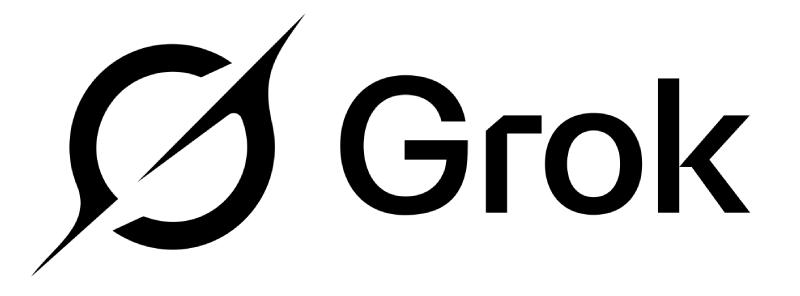Table of Contents
- Overview of Continuous Vulnerability Management Tools
- The Downsides of Traditional CVM Tools
- Why FireCompass Stands Out
- Top 10 Continuous Vulnerability Management Tools for 2025
- 1. FireCompass
- 2. Tenable Nessus
- 3. Qualys VMDR
- 4. Rapid7 InsightVM
- 5. Intruder
- 6. Acunetix
- 7. Burp Suite
- 8. OpenVAS
- 9. Tripwire IP360
- 10. Nmap
- Key Features to Look for in CVM Tools
- Best Practices for Implementing CVM Solutions
- Future Trends in Continuous Vulnerability Management
- Conclusion
- FAQs
Overview of Continuous Vulnerability Management Tools
Continuous Vulnerability Management (CVM) tools are essential for organizations aiming to maintain a robust cybersecurity posture. These tools automate the process of identifying, assessing, and mitigating vulnerabilities within an IT environment. By continuously scanning systems, networks, and applications, CVM tools help organizations stay ahead of potential threats. They prioritize vulnerabilities based on risk, allowing security teams to focus on the most critical issues first. This proactive approach not only enhances security but also streamlines compliance with industry regulations. As cyber threats evolve, the need for effective CVM tools becomes increasingly vital. Organizations must choose solutions that not only identify vulnerabilities but also provide actionable insights for remediation, ensuring a comprehensive defense against cyberattacks.
The Downsides of Traditional CVM Tools
While Continuous Vulnerability Management (CVM) tools are crucial for cybersecurity, traditional solutions often fall short in several areas:
- Overwhelming Alerts: High false positive rates can lead to alert fatigue, reducing response efficiency.
- Generic Prioritization: Many tools lack context, prioritizing vulnerabilities without considering their exploitability or real-world impact.
- Manual Remediation: Limited automation capabilities prolong remediation timelines, leaving systems exposed.
- Limited Integration: Many traditional tools struggle to integrate seamlessly with modern DevSecOps workflows.
These limitations highlight the need for more advanced, automated, and context-aware solutions like FireCompass.
Why FireCompass Stands Out
FireCompass addresses the key challenges of traditional CVM tools by:
- Reducing False Positives: Focuses on vulnerabilities that are exploitable within a specific environment.
- Automated Prioritization: Uses AI to prioritize vulnerabilities based on real-world impact.
- Actionable Insights: Provides clear remediation steps to guide security teams.
- Continuous Monitoring: Ensures real-time identification and mitigation of threats.
- Integrated Offensive Capabilities: Includes Continuous Automated Red Teaming (CART) to simulate real-world attacks, offering deeper insights into potential exploit paths.
Top 10 Continuous Vulnerability Management Tools for 2025
- FireCompass
- Features: CART integration, real-time vulnerability assessment, and actionable insights.
- Why It Stands Out:
- Focuses on exploitable vulnerabilities specific to an organization’s environment.
- Seamlessly integrates with DevSecOps pipelines for rapid remediation.
- Combines offensive (red teaming) and defensive strategies.
- Best For: Organizations seeking advanced, proactive vulnerability management.
- Tenable Nessus
- Features: Comprehensive vulnerability scanning with low false positives.
- Key Strengths:
- Supports diverse platforms, including cloud and on-premises.
- Offers in-depth scanning and customizable reports.
- Best For: Enterprises needing reliable scanning across large infrastructures.
- Qualys VMDR
- Features: Unified platform combining vulnerability management, detection, and response.
- Key Strengths:
- Automated asset discovery and real-time risk scoring.
- Seamless cloud-based deployment for scalability.
- Best For: Organizations requiring an all-in-one, scalable solution.
- Rapid7 InsightVM
- Features: Real-time analytics and automated workflows.
- Key Strengths:
- Integration with SIEMs for enhanced detection.
- Automated remediation tracking.
- Best For: Enterprises seeking detailed risk assessments and compliance tracking.
- Intruder
- Features: Continuous vulnerability assessment with automated reporting.
- Key Strengths:
- Focuses on active threats and exploitability.
- Simple integration into existing workflows.
- Best For: SMBs looking for cost-effective, lightweight solutions.
- Acunetix
- Features: Specializes in web application and API security.
- Key Strengths:
- Comprehensive scanning for OWASP Top 10 vulnerabilities.
- Integration with CI/CD pipelines for secure development practices.
- Best For: Development teams prioritizing application security.
- Burp Suite
- Features: Advanced web application security testing tools.
- Key Strengths:
- Manual and automated testing capabilities.
- High customization for complex environments.
- Best For: Security professionals conducting in-depth manual testing.
- OpenVAS
- Features: Open-source vulnerability scanning and management.
- Key Strengths:
- Extensive vulnerability database with regular updates.
- Free and flexible for technical teams.
- Best For: Budget-conscious organizations with in-house expertise.
- Tripwire IP360
- Features: Enterprise-grade vulnerability management with compliance support.
- Key Strengths:
- Continuous monitoring and automated remediation workflows.
- Detailed compliance reporting for regulatory standards.
- Best For: Enterprises with stringent compliance requirements.
- Nmap
- Features: Network discovery and security auditing tool.
- Key Strengths:
- Customizable scans and robust scripting capabilities.
- Lightweight and widely supported.
- Best For: Network-level vulnerability assessments.
Key Features to Look for in CVM Tools
When selecting a Continuous Vulnerability Management (CVM) tool, several key features should be prioritized to ensure effective security management:
- Comprehensive Scanning: The tool should perform thorough scans across all assets, including networks, applications, and endpoints.
- Prioritization of Vulnerabilities: Look for tools that assess vulnerabilities based on real-world impact rather than generic severity scores.
- Remediation Guidance: Effective CVM tools provide clear recommendations for fixing identified vulnerabilities, streamlining the remediation process.
- Automation Capabilities: Automation features can significantly enhance efficiency by reducing manual tasks and ensuring timely updates.
- Integration with Existing Security Solutions: The ability to seamlessly integrate with other security tools is crucial for a cohesive security posture.
By focusing on these features, organizations can enhance their vulnerability management efforts and better protect their assets.
Best Practices for Implementing CVM Solutions
Implementing Continuous Vulnerability Management (CVM) solutions effectively requires adherence to several best practices:
- Establish a Baseline: Begin with a comprehensive assessment of your current security posture to identify existing vulnerabilities.
- Regular Scanning: Schedule frequent scans to ensure that new vulnerabilities are detected promptly, keeping your systems secure.
- Prioritize Vulnerabilities: Focus on addressing vulnerabilities that pose the highest risk to your organization, based on potential impact and exploitability.
- Integrate with Incident Response: Ensure that your CVM tool is integrated with your incident response plan for swift action when vulnerabilities are exploited.
- Continuous Training: Regularly train your security team on the latest threats and remediation techniques to maintain a proactive security stance.
- Review and Adapt: Periodically review your CVM strategy and tools to adapt to evolving threats and organizational changes.
Future Trends in Continuous Vulnerability Management
- AI-Driven Prioritization: Tools will increasingly use AI to identify vulnerabilities based on real-world exploitability.
- DevSecOps Integration: CVM will be deeply embedded in software development pipelines.
- Automation and Orchestration: Reduced reliance on manual processes through intelligent automation.
- Risk-Based Approaches: Focus on vulnerabilities’ business impact rather than severity scores alone.
Conclusion
Continuous Vulnerability Management (CVM) tools are essential for organizations aiming to maintain robust cybersecurity postures. While traditional CVM tools can generate numerous alerts and false positives, leading to alert fatigue, they still play a critical role in identifying vulnerabilities. However, the limitations of these tools highlight the need for more advanced solutions. FireCompass emerges as a compelling alternative, effectively reducing false positives and pinpointing which vulnerabilities are exploitable for each unique environment. By offering tailored remediation suggestions, FireCompass empowers organizations to prioritize their security efforts effectively. As the cybersecurity landscape evolves, investing in the right CVM tools will be crucial for organizations to stay ahead of threats and protect their digital assets. Embracing innovative solutions like FireCompass can significantly enhance an organization’s vulnerability management strategy. For a deeper understanding of how to identify and prioritize vulnerabilities, consider exploring Continuous Automated Red Teaming (CART).
FAQs
- What are Continuous Vulnerability Management (CVM) tools? CVM tools automate the identification, assessment, and remediation of security vulnerabilities within an organization’s IT infrastructure.
- Why are traditional CVM tools less effective? They often generate excessive alerts and false positives, making it challenging for security teams to prioritize genuine threats.
- How does FireCompass improve upon traditional CVM tools? FireCompass reduces false positives, identifies exploitable vulnerabilities specific to each environment, and provides actionable remediation suggestions.
- What should organizations look for in a CVM tool? Key features include comprehensive scanning, prioritization based on real-world impact, clear remediation guidance, and seamless integration with existing security solutions.
- How can organizations implement CVM tools effectively? Best practices include regular updates, continuous monitoring, and training for security teams to ensure they can respond to vulnerabilities promptly.